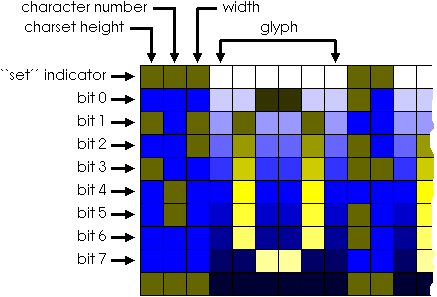
Each character set is a specially coded GIF that combines all the characters in the set into one file, along with their width, height, and encoding. The image is a standard gif, and can be viewed with any gif viewing program, but they should not be edited directly. You should edit the individual images and merge them together according to the custom character set instructions or the installation instructions.
The layout of the gifs is shown by this example diagram:
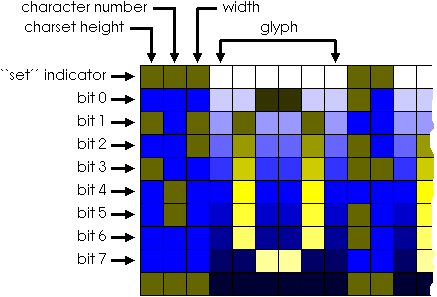
Throughout this gif, numbers are encoded in binary as columns of pixels. The top pixel indicates which pixels in the column represent ``1''; other pixel colors indicate ``0''. It does not matter what the pixel values or RGB components are.
The first column encodes the height of the character set. All characters must be the same height. For each character in the set, a column encoding the character number (0x30 = `0', 0x6d = `m') and a column encoding the width (0x06 0x08) precede the actual image of the character.
Here's one of the charsets magnified so you can see what it looks like:
Note that the AM, :, and PM indicators often code as `a', `c', and `p', respectively.